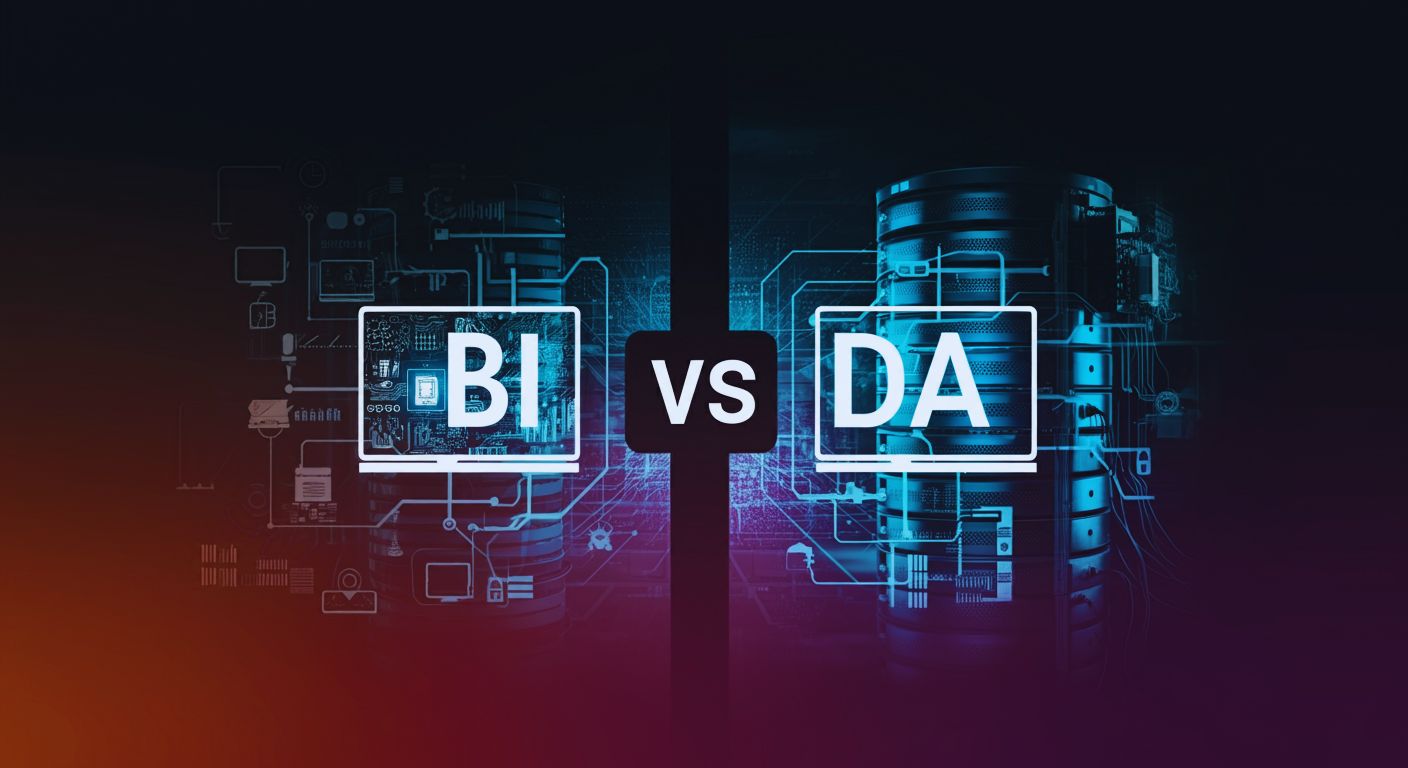Business Intelligence (BI) and Data Analytics are often conflated, yet they represent distinct approaches to handling data, each with its own set of capabilities, methodologies, and outcomes.
For decision-makers and industry professionals, knowing the nuances between these two pillars of data processing is essential for crafting strategies that align with both operational needs and long-term business goals.
This article dissects these two paradigms, providing a comparative analysis that highlights their core differences and use cases.
We’ll explore how BI focuses on historical data to aid real-time decision-making, while Data Analytics leverages advanced modeling and statistical tools to predict future trends and recommend actions.
With actionable insights, charts, data tables, and concrete use cases, this guide will clarify when and how to apply these methodologies, maximizing ROI through data.
Through a technical lens, we will cover:
- The functional differences between BI and DA
- Key tools and platforms used by professionals in the field
- Real-world applications that demonstrate the practical value of both approaches
- A comparison of ROI impacts for both BI and Data Analytics implementations
By the end of this article, you’ll have a clearer understanding of how these two areas can complement each other in achieving operational efficiency, strategic foresight, and data-driven business growth.
Let’s begin with a breakdown of Business Intelligence and its foundational role in data processing.
Business Intelligence (BI): Key Concepts, Use Cases, and Applications
Business Intelligence (BI) refers to the technologies, tools, and processes that organizations use to collect, analyze, and present actionable data, allowing decision-makers to understand business trends, performance, and potential opportunities.
It enables businesses to make informed decisions based on real-time data from multiple sources, focusing primarily on historical and current data trends.
BI aims to answer specific questions such as “What happened?” and “Why did it happen?” through descriptive analytics and visualizations.
In practice, BI systems rely heavily on structured data, often sourced from databases, enterprise systems, and spreadsheets, to provide insights that aid in decision-making. It’s about leveraging historical insights to improve current performance.
3 Key Business Intelligence Use Cases:
- Retail Performance Monitoring
- Retailers often use BI tools to track sales data across different regions and product categories. By analyzing this data, they can identify trends, such as which products are performing best or which time periods see the highest demand. This helps in inventory management and the optimization of sales strategies.
Example: A retail chain uses BI to track its inventory turnover rate across various stores. Data from BI dashboards reveals a pattern of underperforming items that can be marked down, reducing overstock and optimizing supply chains.
- Financial Reporting and Budgeting
- Finance departments rely on BI systems to analyze and present financial data for reporting, forecasting, and budgeting. It helps identify financial trends, cost-saving opportunities, and variances between budgeted and actual expenditures.
Example: A company uses BI to generate monthly profit-and-loss reports. The BI tool visualizes spending trends, identifying areas of overspending, and providing actionable insights for budget adjustments.
- Customer Segmentation and Behavior Analysis
- Marketing and customer relationship teams use BI to segment customers based on buying behavior, geographic location, and demographic information. BI tools help visualize these segments, enabling targeted campaigns and better customer retention strategies.
Example: A digital marketing team uses BI to segment its customer base. By analyzing purchase history and website activity, they identify high-value customer segments that require tailored marketing campaigns.
Business Intelligence Example Table: Retail Sales Performance
| Region | Product Category | Sales in Q1 | Sales in Q2 | Year-over-Year Growth (%) | Inventory Turnover Ratio |
|---|---|---|---|---|---|
| North America | Electronics | $2,500,000 | $3,000,000 | +20% | 5.4 |
| Europe | Clothing | $1,200,000 | $1,300,000 | +8% | 3.2 |
| Asia | Home Appliances | $1,000,000 | $950,000 | -5% | 4.1 |
| South America | Furniture | $800,000 | $900,000 | +12.5% | 3.7 |
In this example, BI tools process and display data from multiple regions and product categories, providing insights into sales performance and inventory turnover.
The table helps decision-makers track performance and identify trends that can inform business strategies, such as reordering underperforming items or doubling down on high-growth categories.
Key Takeaways for Business Intelligence:
- Performance Tracking: BI tools excel at presenting historical and real-time data in digestible formats like dashboards and reports. It allows for the continuous monitoring of key business metrics such as sales, inventory, and customer behaviors.
- Data-Driven Decision Making: BI enables informed decisions by presenting data in a way that helps businesses understand past trends, identify inefficiencies, and optimize current operations.
- Actionable Visualizations: With powerful data visualization capabilities, BI allows businesses to easily interpret complex data, making it possible to make timely and effective decisions across various departments.
Next, we’ll delve deeper into Data Analytics, how it differs from BI, and when to leverage it for proactive decision-making.
Data Analytics: An Advanced Approach to Proactive Business Decisions
Data Analytics refers to the scientific process of examining raw data with the purpose of drawing conclusions about that information.
Unlike Business Intelligence, which typically focuses on summarizing historical data to understand past trends, data analytics encompasses a wider range of techniques aimed at making predictions, uncovering patterns, and recommending specific actions based on statistical modeling and machine learning.
It combines both descriptive and predictive methods to provide businesses with the insights necessary for making proactive decisions.
The primary goal of data analytics is to transform raw data into valuable insights that can guide decision-making, improve business operations, and optimize overall performance.
It’s more forward-thinking than BI, incorporating predictive modeling and machine learning techniques to forecast future trends and behaviors.
3 Key Data Analytics Use Cases:
- Predictive Maintenance in Manufacturing
- In manufacturing industries, data analytics helps predict when machinery and equipment are likely to fail, reducing downtime and enhancing operational efficiency. By analyzing data from sensors embedded in equipment, predictive maintenance models can identify patterns that precede malfunctions, allowing for timely interventions.
Example: A manufacturing company uses data analytics to monitor machine performance data in real-time. Predictive models identify a pattern of increased temperature in one of the machines, indicating a potential failure within the next few days. The company schedules maintenance proactively, preventing costly downtime.
- Customer Lifetime Value Prediction
- Data analytics plays a crucial role in identifying high-value customers and predicting their future behavior. By analyzing past interactions, purchase history, and demographic data, analytics can estimate a customer’s lifetime value (CLV), helping businesses target the most profitable customer segments.
Example: An e-commerce company uses data analytics to track customer purchasing behavior. Predictive models identify customers who are likely to make repeat purchases over the next year. These insights help the company focus marketing efforts on retaining these high-value customers.
- Fraud Detection in Financial Services
- Financial institutions leverage data analytics to identify suspicious activities and potential fraud. By analyzing transaction data in real-time and looking for anomalies such as unusual spending patterns, analytics can flag transactions for further investigation, reducing the risk of fraud.
Example: A bank uses machine learning models to analyze transaction data across millions of accounts. The system detects unusual patterns—such as a sudden, large withdrawal from an international location—triggering an alert for further investigation and preventing a potential fraud attempt.
Data Analytics Example Table: Predicting Customer Lifetime Value (CLV)
| Customer ID | Total Purchases | Frequency of Purchases | Last Purchase Date | Predicted CLV | Churn Probability (%) |
| C001 | $1,200 | 15 | 2024-10-12 | $3,500 | 15% |
| C002 | $500 | 8 | 2024-08-23 | $1,200 | 40% |
| C003 | $2,000 | 30 | 2024-11-01 | $5,800 | 10% |
| C004 | $850 | 10 | 2024-09-15 | $2,200 | 25% |
In this example, data analytics is used to predict Customer Lifetime Value (CLV) and assess the probability of customer churn.
The table illustrates how predictive analytics helps businesses identify high-value customers (like Customer C003) and focus retention efforts on customers with a higher churn probability, such as Customer C002.
Key Takeaways for Data Analytics:
- Proactive Decision Making: Unlike BI, which helps businesses look at past trends, data analytics empowers decision-makers to forecast future outcomes. This enables businesses to take proactive actions rather than just reacting to events as they happen.
- Data-Driven Predictions: Data analytics goes beyond descriptive insights, using statistical methods and machine learning to make accurate predictions about future trends, customer behavior, and potential business risks.
- Risk Management: Through predictive analytics, businesses can identify potential risks early and mitigate them. Whether it’s fraud detection, maintenance scheduling, or market shifts, data analytics gives businesses the tools to stay ahead of potential problems.
As we move forward, we will explore how Machine Learning (ML) extends the power of data analytics by continuously learning from data and improving prediction accuracy over time, further enhancing the decision-making process.
Business Intelligence (BI) vs. Data Analytics (DA): Who Is the Winner?
When businesses are looking to make smarter, faster decisions, they often face a choice: stick with Business Intelligence (BI) or take the leap into Data Analytics (DA). Both serve a purpose, but they do so in different ways.
Understanding the differences — and the impact each can have on your company’s performance — is the bottom line.
Let’s dive straight into what happens when a business switches from using BI tools to adopting DA. We’ll look at real-world metrics, results, and how these two approaches stack up against each other.
Example: Business Intelligence at Work
A retail company using BI focuses on past sales and inventory data to make decisions. The BI tools deliver insights from reports and dashboards, telling the company what has already happened, and helping the team make decisions based on historical trends.
- Key Metrics with BI:
- Reporting Speed: 3-5 days (due to manual reporting)
- Sales Forecast Accuracy: 75% (based on historical patterns)
- Inventory Optimization: 70% (manual adjustments and forecasting)
Example: Shifting to Data Analytics
Now, the same company has switched to Data Analytics, which uses advanced machine learning algorithms to not only understand the past but also predict future outcomes. DA helps them anticipate customer behavior, optimize inventory in real time, and improve sales forecasting accuracy.
- Key Metrics with Data Analytics:
- Reporting Speed: Real-time (automated reporting)
- Sales Forecast Accuracy: 90% (predictive models consider future trends, seasonality, and customer behavior)
- Inventory Optimization: 90% (automated replenishment based on predictive analysis)
BI vs. DA: How They Stack Up in Key Metrics
| Metric | Business Intelligence (BI) | Data Analytics (DA) |
| Reporting Speed | 3-5 days | Real-time (automated data pipelines) |
| Sales Forecast Accuracy | 75% | 90% |
| Inventory Optimization | 70% | 90% |
| Customer Segmentation | Historical profiles only | Dynamic, behavior-based segmentation |
| Operational Efficiency | Moderate (manual work, delays) | High (real-time automation and insights) |
| Revenue Increase | 10% increase due to improved reporting | 25% increase due to predictive forecasting |
Data-Driven ROI: A Look at the Financial Impact
To put things into perspective, here’s a breakdown of how much these tools cost and what businesses can expect in terms of ROI.
| Metric | Business Intelligence (BI) | Data Analytics (DA) |
| Initial Investment | $100,000 (BI Tool Setup) | $250,000 (ML Models + Infrastructure) |
| Operational Costs | $30,000/year (manual reports) | $40,000/year (AI system maintenance) |
| Revenue Increase | 10% increase in sales | 25% increase in sales |
| Cost Savings | 5% reduction in waste/stockouts | 20% reduction in waste/stockouts |
| Annual ROI | 15% | 45% |
Final Verdict: Who Wins and Why
When it comes to Business Intelligence (BI) versus Data Analytics (DA), the winner is clear: Data Analytics.
Here’s why:
- Real-Time Insights: Unlike BI, which relies on historical data and often has a lag in reporting, Data Analytics operates in real-time. This gives businesses the ability to react instantly to market changes, customer behavior, and emerging trends. This speed is a critical factor for decision-makers in fast-paced environments.
- Predictive Power: While BI tools help businesses understand what has already happened, DA goes a step further. With machine learning and predictive models, DA helps businesses forecast future outcomes, leading to more accurate decision-making. The ability to predict customer behavior and sales trends isn’t just a nice-to-have—it’s a necessity for staying competitive.
- Higher Efficiency: Data Analytics automates many of the processes that BI still requires human input for. With automation, businesses can reduce manual intervention, cut down on errors, and free up their teams to focus on more strategic tasks. This efficiency translates into cost savings and faster time-to-market.
- Better ROI: The initial investment in Data Analytics tools is higher, but the ROI is far greater. With improved sales forecasts, optimized inventory management, and more personalized customer experiences, businesses using DA have seen significant revenue growth and reduced operational costs. The ROI for DA can easily surpass the upfront investment, especially when compared to BI.
To conclude this debate, Data Analytics outperforms Business Intelligence in almost every aspect, from predictive power and real-time insights to operational efficiency and ROI. For businesses looking to stay competitive and drive growth, Data Analytics is the way forward. The ability to leverage data not just to understand the past, but to anticipate and shape the future, makes DA the clear winner in our data-driven age.
Key Takeaways from BI vs DA:
- Data Analytics is More Actionable than Business Intelligence (BI): BI focuses on historical data and static reports, while Data Analytics provides real-time, actionable insights. This immediate response capability makes Data Analytics a game-changer for companies aiming to stay ahead of market trends.
- Predictive Capabilities: Data Analytics offers predictive analytics, giving businesses the power to foresee future outcomes. This advantage far exceeds BI’s historical analysis, allowing for more proactive decision-making and strategic planning.
- Cost Efficiency and ROI: The automation in Data Analytics tools leads to fewer errors, less manual work, and a more efficient process. The greater return on investment (ROI) stems from better decision-making, customer insights, and operational optimization.
- Real-Time Decision Making: With Data Analytics, businesses can adapt swiftly to market shifts, consumer behavior, and even operational hiccups. The ability to make decisions in the moment gives organizations a significant competitive edge.
Conclusion:
In the battle of Business Intelligence versus Data Analytics, Data Analytics takes the lead. Its ability to not only understand past performance but also predict future trends, optimize operations, and deliver real-time insights makes it the indispensable tool for businesses striving to succeed in today’s fast-paced world. The switch to Data Analytics is not just beneficial—it’s inevitable.
To make the most of these powerful approaches, partnering with a trusted software consulting company can help you implement the right strategies and solutions for your unique needs. Discover how Corpim can guide you through this process and help your business thrive in the data-driven world.
Frequently asked questions:
1. What are the key differences between Business Intelligence (BI) and Data Analytics in practical terms?
In practical terms, Business Intelligence focuses on gathering and presenting historical data through reports and dashboards. It helps companies understand “what happened.” Data Analytics, on the other hand, looks at data patterns, relationships, and trends to answer “why it happened” and even “what will happen next.”
BI can provide you with insights based on past performance, while Data Analytics enables you to predict future trends, automate processes, and react in real-time to customer behaviors and market shifts. For example, using Data Analytics, companies can detect anomalies in their supply chain early, whereas BI might only reveal a problem after it has already affected performance.
2. How can businesses ensure they are getting the best ROI from Data Analytics?
To ensure the best ROI from Data Analytics, businesses should focus on:
- Data Quality: Ensuring that data is clean, relevant, and up-to-date is essential for accurate insights.
- Tool Selection: Choosing the right Data Analytics tools that integrate seamlessly with existing systems.
- Skills and Training: Empowering staff with the right training to leverage data analytics tools effectively.
- Business Alignment: Focusing on how the analytics align with business goals, customer behavior analysis, or operational efficiency.
Studies show that companies that actively use Data Analytics are more likely to make better decisions that lead to improved profitability and operational efficiency, offering a clear path to maximizing ROI.
3. What challenges do companies face when transitioning from BI to Data Analytics?
Transitioning from BI to Data Analytics is not without its challenges. Common hurdles include:
- Data Silos: Companies often have data spread across different systems, which makes it difficult to get a single view of operations.
- Resistance to Change: Employees accustomed to BI might struggle with adopting more advanced analytics tools, especially when transitioning from static reports to predictive models.
- Skill Gaps: Data Analytics requires specialized skills such as statistical modeling, machine learning, and real-time data processing, which many businesses may need to develop internally or hire for.
Despite these challenges, the long-term benefits, such as real-time decision-making and predictive capabilities, make it a necessary investment.
4. What industries can benefit the most from Data Analytics?
Data Analytics is essential for businesses across all industries, but some stand out:
- E-commerce and Retail: Customer behavior, personalization, and inventory management benefit greatly from data insights.
- Healthcare: Predictive analytics can improve patient outcomes, while real-time data helps optimize hospital operations.
- Finance and Banking: Fraud detection, risk management, and personalized services are some of the key areas where Data Analytics thrives.
- Manufacturing and Supply Chain: Predictive maintenance, inventory optimization, and supply chain management become more effective with data.
Data Analytics enables businesses in these industries to drive competitive advantage, streamline processes, and improve customer satisfaction.
5. Is it possible for small businesses to implement Data Analytics?
Yes, small businesses can certainly benefit from Data Analytics, although they might face more resource constraints. However, with the increasing availability of affordable analytics tools and cloud-based solutions, even small businesses can gather, process, and analyze data effectively.
Start small with data that directly impacts your operations—such as website traffic or customer purchase behaviors—and scale as your needs grow. Over time, as the business grows, you can expand your analytics capabilities to include more advanced functions like predictive analytics and customer segmentation.
6. How do Data Analytics tools compare to traditional ERP systems?
Traditional ERP (Enterprise Resource Planning) systems primarily focus on integrating and managing core business processes like finance, HR, and manufacturing. While they provide some data insights, they are limited in terms of advanced analytics, predictive modeling, or real-time insights.
Data Analytics tools, on the other hand, focus on processing large amounts of data from various sources, identifying patterns, making predictions, and automating decisions. They can provide a deeper level of insight and forecasting than traditional ERP systems, especially when it comes to operational optimization and customer behavior.
7. What are some common misconceptions about Data Analytics?
- “It’s only for large enterprises.” While big companies certainly use Data Analytics, small and medium-sized businesses can also implement it effectively.
- “It’s only about numbers.” While numbers and statistics are a big part of Data Analytics, it’s also about interpreting patterns, understanding customer behavior, and optimizing decision-making.
“You need a data scientist for everything.” Many tools today are designed to be user-friendly, so even non-technical users can leverage Data Analytics, especially with intuitive dashboards and self-service analytics.